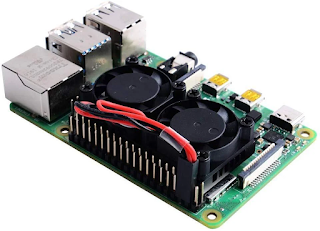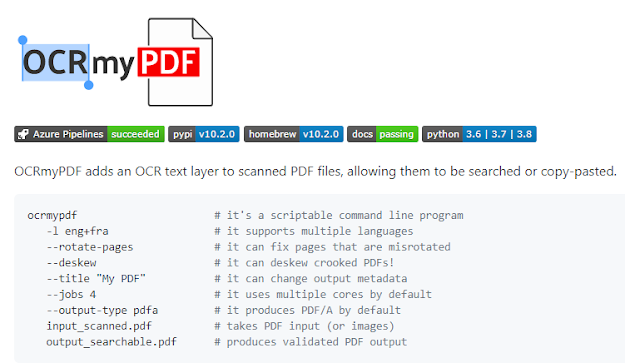Boot Raspberry Pi 4 from USB SSD without SD Card
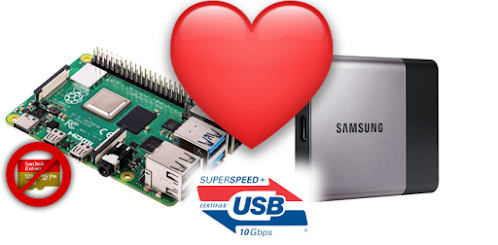
The Raspberry foundation has recently published a new beta version of their firmware for the Raspberry Pi 4 Model B, which supports booting from USB. Finally. This means no SD Card is not required anymore, the bootloader can be loaded from an USB mass storage device! This is a major improvement! Note : This approach only works with the official Raspberry Pi OS, either 32bit or 64bit. Ubuntu, unfortunately does not yet work, as there are changes required to uBoot, uncompressing the kernel image, etc. to support booting from the USB Drive on Raspberry Pi. This is a step by step instruction loosely based on Jeff Gerling's I'm booting my Raspberry Pi 4 from a USB SSD and James Chambers's Raspberry Pi 4 USB boot config guide for SSD flash drives . Please note that the second article was published before USB boot was possible and thus is using a workaround of loading the bootloader from SD and the root filesystem from the SSD. In the following tutorial, we'll make sure