Fixing CrashPlan Upgrade to 4.8.2
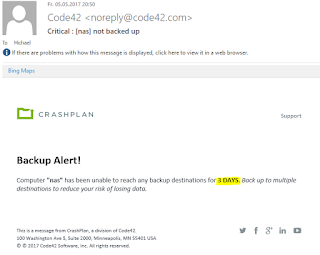
I recently got a E-Mail from Crashplan indicating that my NAS is not backing up data for more then 3 days. Since I don't check all the other backup state e-mails, this definitely got my attention An they weren't wrong. My local installation did not connect to the NAS anymore and the java process was also missing in the Synology's task manager. Staring the package in the "Package Canter" didn't work, but at least the log was somehow interesting I 05/02/17 04:30PM Downloading a new version of CrashPlan. I 05/02/17 04:57PM Download of upgrade complete - version 1436674800482. I 05/02/17 04:57PM Installing upgrade - version 1436674800482 I 05/02/17 04:57PM Upgrade installed - version 1436674800482 I 05/02/17 04:58PM CrashPlan stopped, version 4.8.0, GUID XXXXXXXXXXXXXXXXX I 05/06/17 10:16AM Synology extracting upgrade from /var/packages/CrashPlan/target/upgrade/1436674800482_4.jar According to the discussion on the package owners blog post, this s
