How to update Ghost in Azure Websites
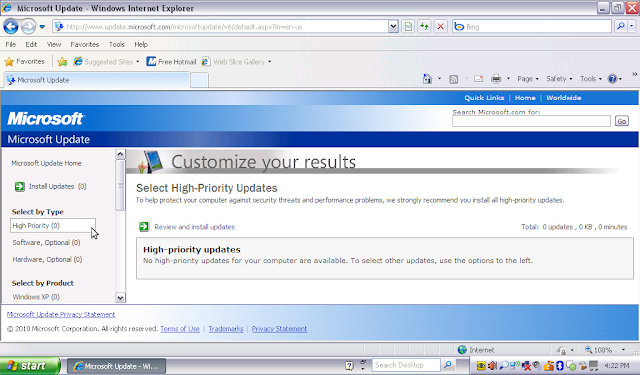 |
| Good old times, when updates were automated, although slow... |
You may have noticed that this instance of Ghost runs an Azure as a Web App. I used the wizard to create a new instance of ghost, but overlooked the version which was installed: 0.5.1! Ouh! And the current version is 0.6.4!
You might think there is a simple Update button in the Azure-Portal or even a Auto-Update feature backed into Ghost. Yeah, could. But No, there no update procedure. Not in the Azure Portal and not in the software either. This is, 20 years after the release of Windows 95, even worse than the updating procedure of Windows 95/98/Me. (Ironically Windows 95 was updated through the browser, are at least kind of...).
After a small research, I found this pretty nice tool, called Ghost-Updater-Azure, developed by some Microsoft folks.
Microsoft Azure allows a one-click installation of the popular blogging platform Ghost, but there's currently no integrated update option. This desktop app automatically upgrades Ghost running on Azure Web Apps (formerly known as Azure Websites) in a few clicks. It is being maintained by members of the Microsoft DX team with :heart: for Ghost!Perfect, isn't it! An there is even a friendly user interface...
What do you have to to if you want to update your Ghost installation in Azure.
- Download the current Ghost Version as zip-File from https://ghost.org/download
- Set or reset your Azure Deployment credentials
- Download and run the tool Ghost Updater for Azure Websites
Et Voila!




Comments
Post a Comment